
Modern CFOs do more than just crunch numbers; they are directly responsible for helping to drive business growth. However, many finance teams struggle to focus on strategic priorities due to time-consuming manual tasks, outdated workflows, and error-prone processes.
Hours wasted fixing formulas in spreadsheets, chasing approvals, or correcting data entry errors drain productivity and stop CFOs from being able to focus on bigger tasks.
As a result, many CFOs are prioritising financial automation tools to remove these bottlenecks. By automating repetitive tasks and reporting, they can free up valuable time, minimise risk, and focus their expertise on driving business strategy.
At iFD, our priority is to help ambitious companies solve their financial challenges. Below, we have highlighted our top tools to help empower finance leaders to save time and simplify their internal processes.
Key Areas to Automate in Your Financial Operations
If you want to maximise ROI, focus first on the processes that take the most time, create the most risk, or hold back strategic growth. Here is what we would suggest:
1. Accounts Payable and Receivable
How frustrating is it when you are chasing that elusive invoice?
Automating the manual data entry of your accounts payable/receivable reduces payment delays and gives you real-time visibility into cash flow. No more lost invoices or missed payments.
2. Financial Reporting
If your team spends days stitching together reports from 10 different systems, it is time to automate. There are thousands of tools available to CFOs that can help save time and generate reports so you can spend your time focusing on what matters.
3. Expense Management
Manual expense tracking is not just a time drain; it is also a morale killer. There are tools available that can help automate approvals, sync expenses with budgets in real time, and let employees capture receipts via mobile. This means your team can stop acting as the expenses monitor and focus on the bigger picture.
What to Consider When Choosing Financial Automation Tools
With so many tools available, how do you choose the right one? Here are the factors you should consider:
1. Integration Capabilities: If your new tool does not work with your existing processes or tech stack, you are just creating more work for yourself. Prioritise seamless integration to keep everything working smoothly.
2. Scalability: Will it crash if you double your workload? Choose tools built to handle the business you want to be, not just where you are today. Also, focus on tools that offer flexible pricing tiers, meaning that you can forecast the costs at scale.
3. User-Friendliness: Automated tools will only save you time if you can use them. Select tools that will naturally integrate into your team and that they can use intuitively. You will then avoid wasting time on excess training as well as preventing staff frustration.
4. Security and Compliance: A data breach can have serious consequences, so it is important to know that the tools you integrate into your workflow are secure. Make sure the tools you need have ISO certifications, ensure GDPR compliance, and work out if role-based access controls are necessary.
5. Cost vs. ROI: Evaluate the upfront investment against the long-term gains. Make sure to include all costs of implementation. A subscription of £50 per month might seem cheap at first, but if it needs an extra £1,000 in customisation, setup costs and training time then, depending on the achievable gains, it might not be worth it in the long run.
Our Recommended Tools for Financial Automation
Now that we have covered what to automate and what to look for in a tool let us break down the top finance automation tools that we recommend for CFOs and growing companies.
Invoice and Purchase Order Automation Tools
1. ApprovalMax
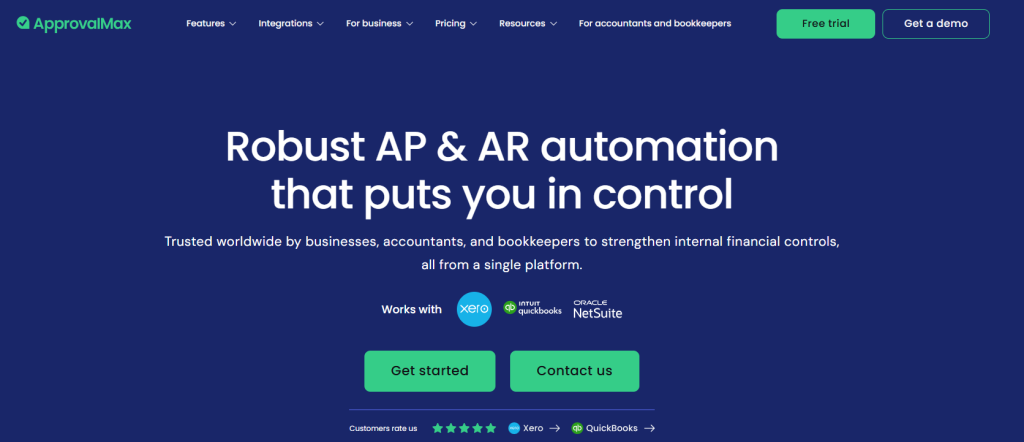
Key Features:
- Automated Invoice Capture: With optical character recognition (OCR), you can scan and create digital versions of your invoices. Saving time and reducing the risk of errors.
- Purchase Order Matching: The purchase order matching feature auto-links invoices to POs. This helps CFOs and businesses reduce financial errors within their processes, allowing them to spot discrepancies before they cause issues.
- Custom Approval Workflows: You can create a multi-tiered approval hierarchy for all of your key processes. No matter how complicated your team structure is, you can ensure whoever needs to sign it off can do so.
- Integration Capabilities: ApprovalMax integrates seamlessly with leading accounting platforms like Xero, QuickBooks, and Microsoft Dynamics, syncing data without disrupting your current flow.
2. Zahara
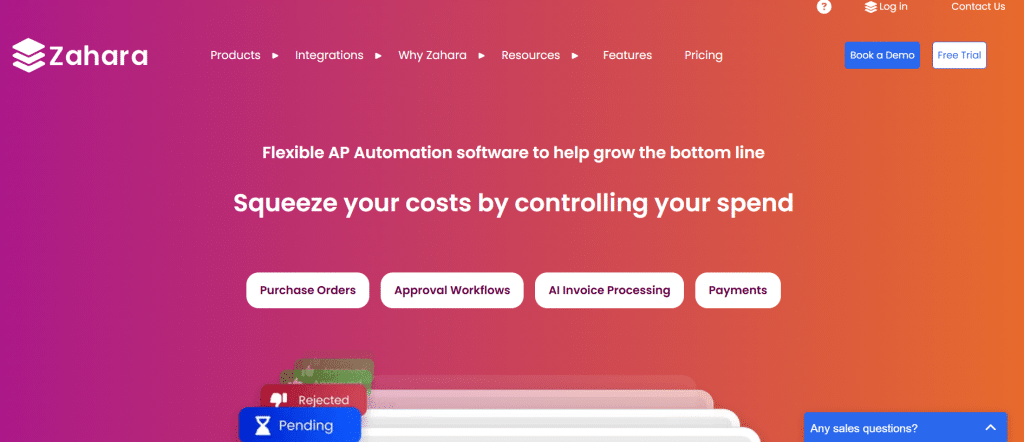
Key Features:
- Purchase Order Automation: Streamlines the entire PO process, from creation and approval to tracking, minimising the manual effort required from your team.
- Invoice Management: Tracks invoices from receipt through to payment, reducing delays and making sure your team is compliant with any payment deadlines.
- Real-Time Visibility: Offers a centralised dashboard to monitor the real-time status of any purchase orders or invoices, providing actionable insights for your team at a glance.
- Supplier Management: Centralises supplier information, including contracts and performance metrics.
- Integration: Connects with accounting systems like Xero and QuickBooks for seamless data transfer.
Financial Reporting Tools
1. ireport
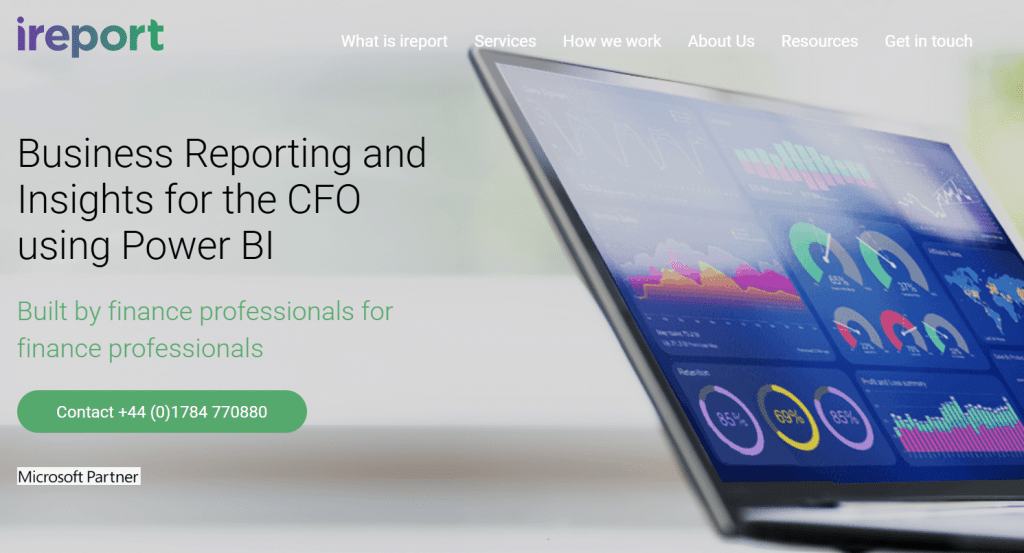
Key Features:
- Data Integration: Connects easily to multiple accounting systems and data sources for accurate reporting on your business.
- Customisable Templates: Allows businesses to create their own branded tailored reports that help them to meet their specific needs and requirements.
- Real-Time Syncing: Automatically updates reports with live financial data, eliminating outdated snapshots and ensuring your team’s data is clear and accurate.
- Visual Dashboards: Interactive dashboards simplify trend-spotting with charts, graphs, and the ability to drill down on a granular level to gain additional context.
- Excel Integration: Exports data to Excel for further analysis and customisation.
2. Fathom
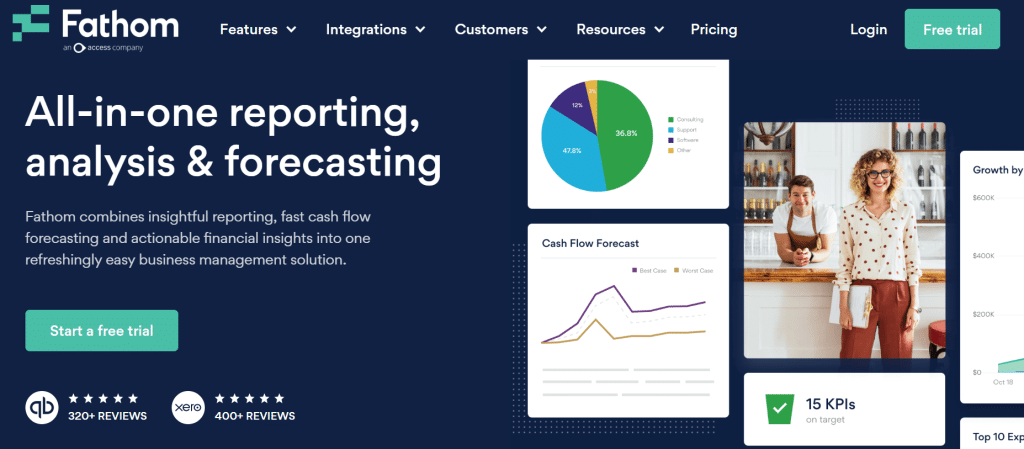
Key Features:
- KPI Tracking: Monitors the key performance indicators (KPIs) in your business in real time, meaning you can keep an eye on what matters.
- Scenario Analysis: Model and compare financial forecasts, including growth plans and cost-cutting scenarios. Allowing your team to assess risks and opportunities.
- Visual Reporting: Provides easy-to-understand charts and graphs for financial data.
- Integration: Connects with accounting platforms like Xero, QuickBooks, and MYOB.
- Collaboration: Enables team members to share and comment on reports.
3. Spotlight Reporting
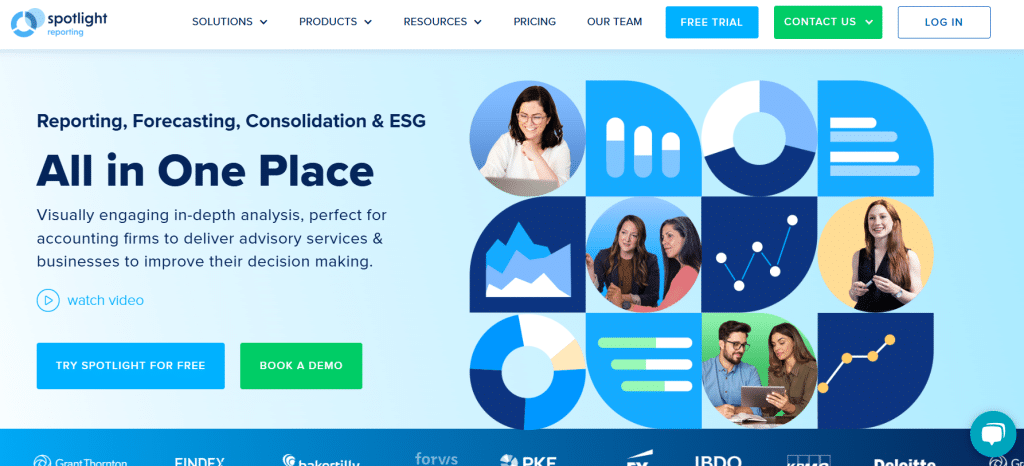
Key Features:
- Customisable Dashboards: Allows businesses to create their own tailored dashboards, meaning they can get real-time financial insights.
- Multi-Entity Reporting: Allows you to bring all of your data together in one place.
- Forecasting Tools: Using the data available, the tool provides estimated budgeting and cash flow forecasting.
- Integration: Connects with popular accounting systems including Xero and QuickBooks.
- Collaboration: Allows your teams to share their reports and insights so that they can collaborate on financial planning.
4. DataRails
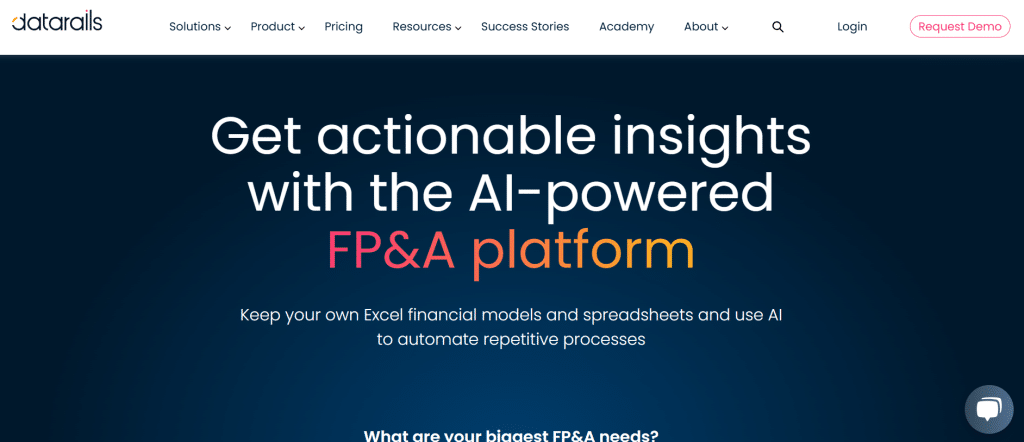
Key Features:
- Excel Integration: Naturally integrates with Excel, meaning your finance team will feel comfortable using the tool for financial reporting.
- Automated Data Consolidation: Automatically brings your data together from multiple sources into a single place.
- Version Control: Allows your team to track changes in key documentation and maintains version history in case of mistakes.
- Customisable Reporting: Allows your team the ability to create their own reports and meet the needs of the business.
Expense Management Tools
1. Expensify
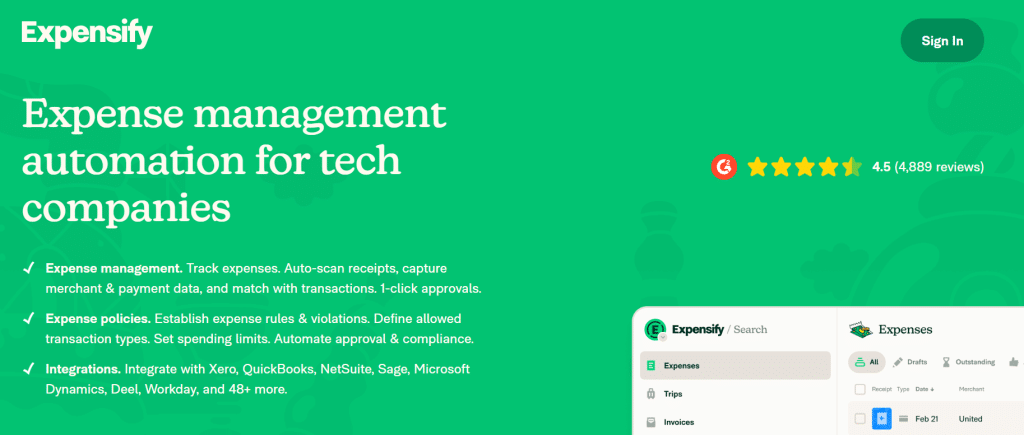
Key Features:
- Receipt Scanning: Uses OCR to scan and extract data from receipts.
- Expense Reporting: Automatically generates expense reports based on scanned receipts.
- Approval Workflows: Routes expenses to the correct approver based on predefined rules.
- Integration: Connects with popular accounting software like QuickBooks and Xero.
- Policy Compliance: Enforces company expense policies to ensure compliance.
2. Zoho Expense
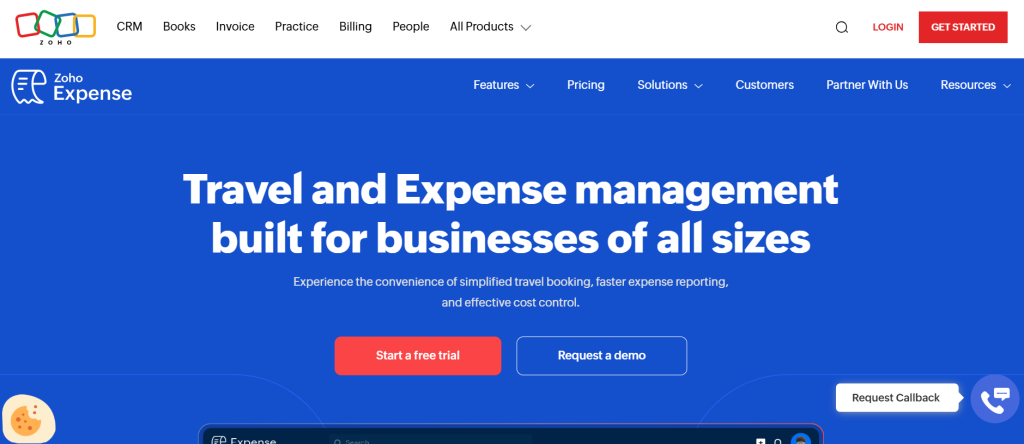
Key Features:
- Automated Reporting: Generates expense reports automatically based on submitted receipts.
- Budget Tracking: Tracks spending against budgets in real-time.
- Multi-Currency Support: Handles expenses in multiple currencies for global teams.
- Integration: Works seamlessly with Zoho’s suite of business tools and other accounting platforms, such as Xero.
- Audit Trail: Maintains a detailed record of all expense transactions for compliance.
Conclusion
CFOs should not be stuck fixing spreadsheets or chasing down lost invoices. In a growing business, automation is not just a “nice-to-have”; it is essential. By automating repetitive tasks, CFOs and finance teams can save time, reduce errors, and finally focus on what matters: strategy, innovation, and driving the business forward.
Key Takeaways:
- Start Small: Begin with one area, such as invoice processing or expense management, and scale your automation efforts over time.
- Choose the Right Tools: Evaluate tools based on integration capabilities, scalability, and user-friendliness.
- Focus on ROI: Consider the long-term efficiency gains when evaluating the cost of automation tools.
At iFD, we specialise in helping businesses like yours grow. We will work with you to identify the right tools, integrate them seamlessly into your workflows, and ensure your team actually uses them. No headaches, just practical solutions tailored to your business needs. Book a chat with our team.